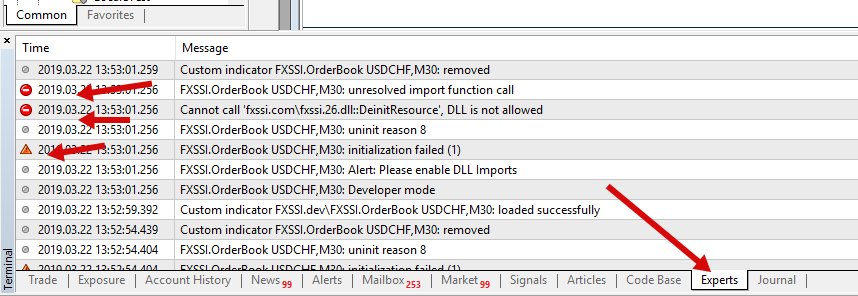Manual Authorization FXSSI Pro Pack
Choose the section that best describes your issue.
"The window shows up but the link is not clickable"
Most of the time, it happens when there’s only one standard Microsoft browser on your computer (IE or Edge).
Install any other browser, for example, Chrome. Then set it as your default browser.
Restart the terminal and try again.
If the issue persists, please try to manually authorize.
How to manually authorize:
- Click on status indicator.
- Select & Copy the authorization link.
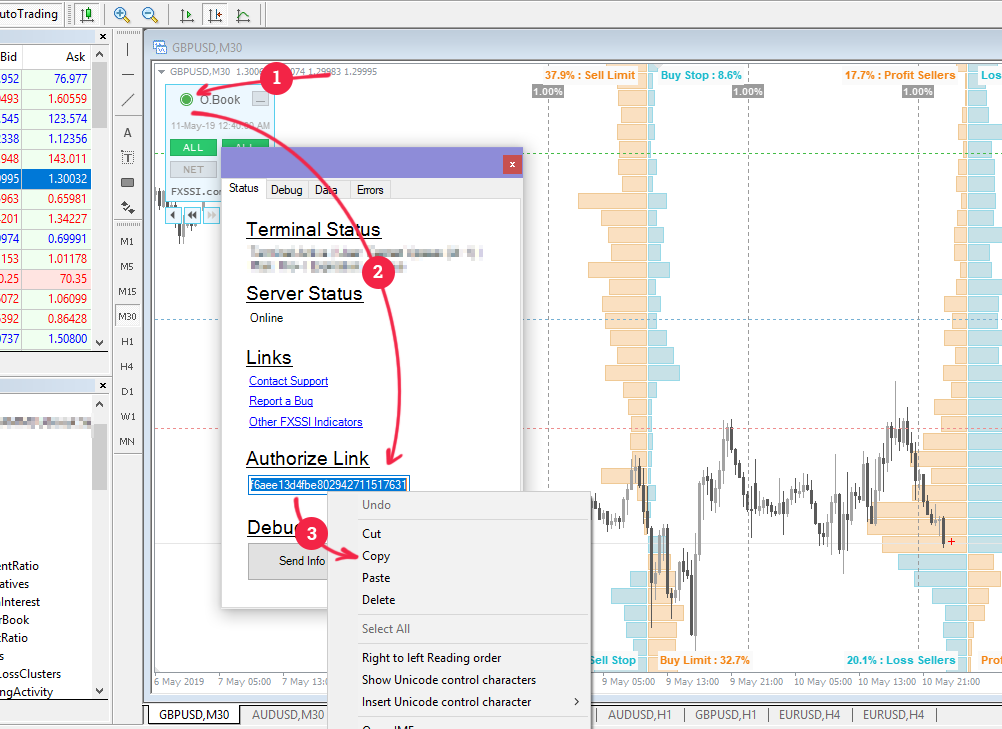
- Paste it into your browser's address bar and press the Enter button.
"The authorization window is not displayed"
It only happens if the indicator has failed to launch properly.
If you open the Experts tab, you’ll most likely see errors.
Please contact the support team, and make sure to attach screenshots of the errors you’ve encountered.