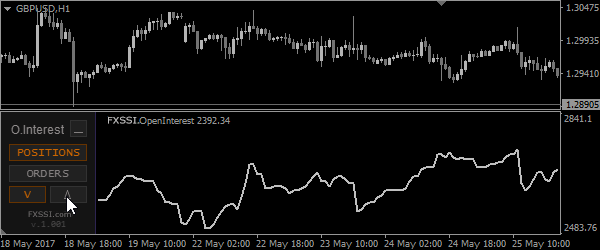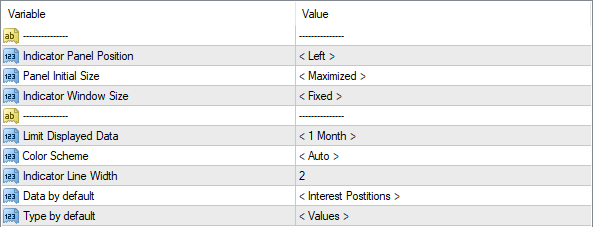FXSSI.OpenInterest
FXSSI.OpenInterest Screenshots (8)
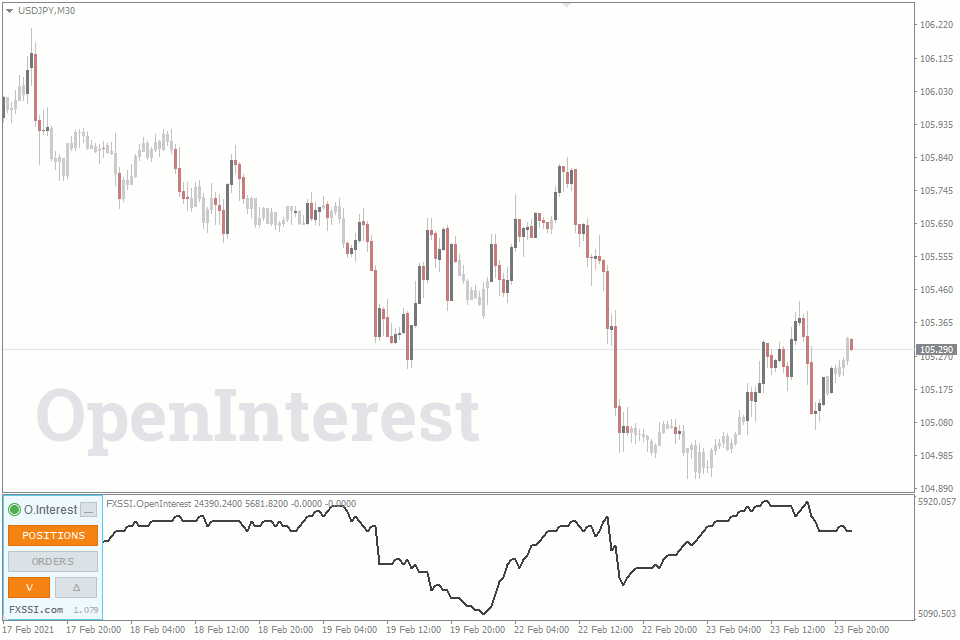
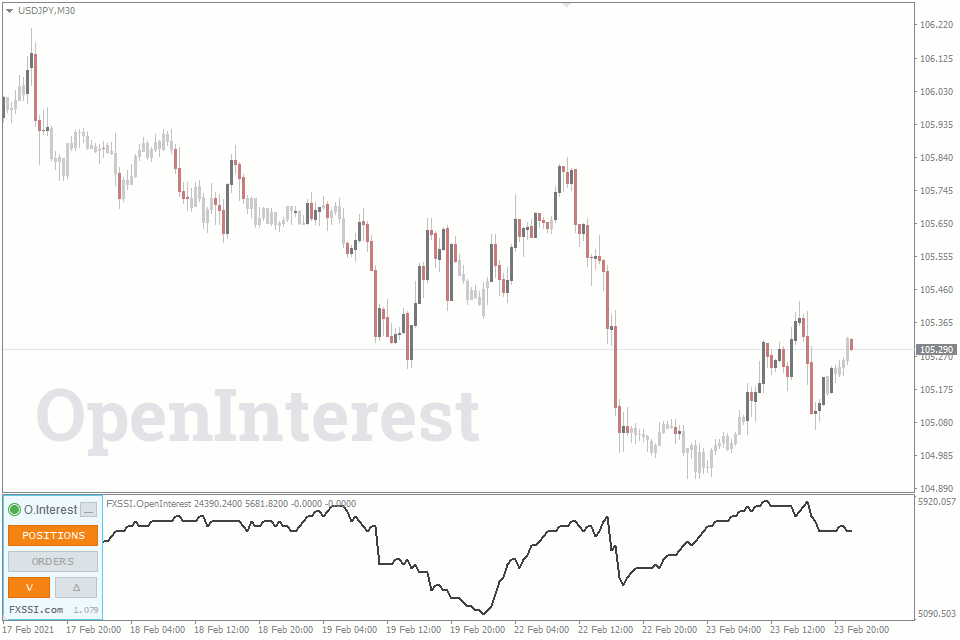
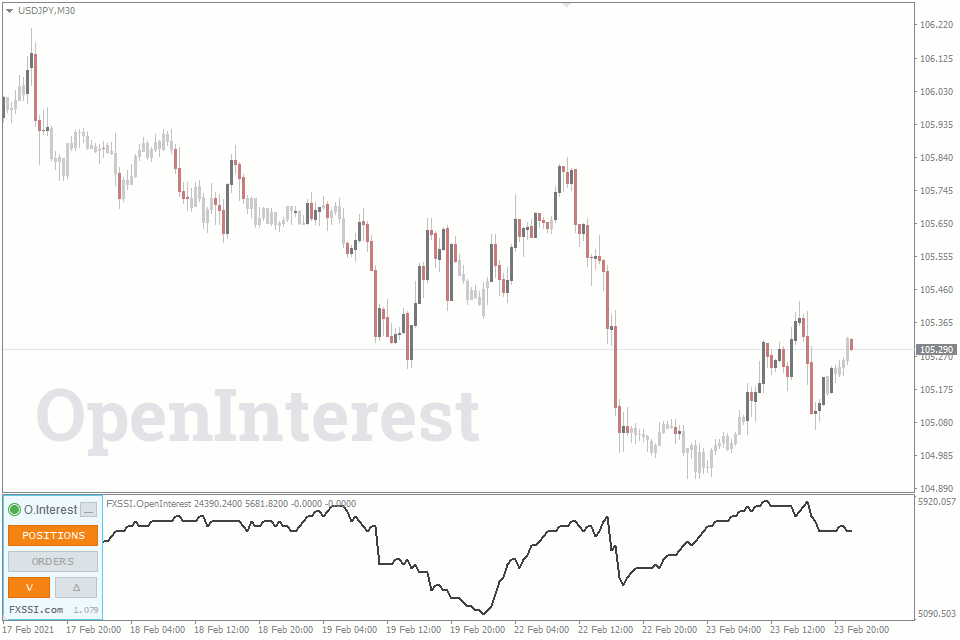
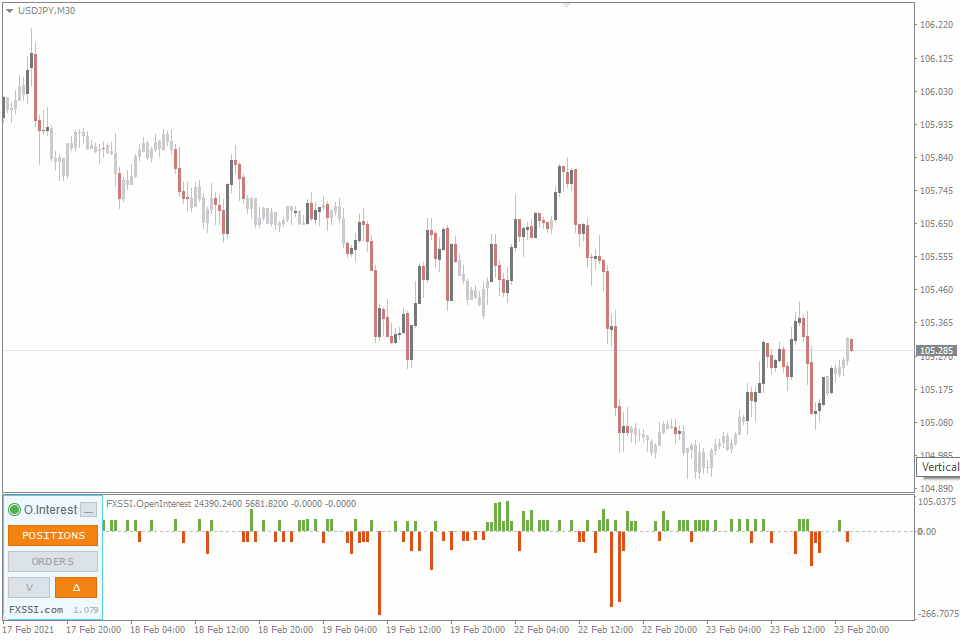
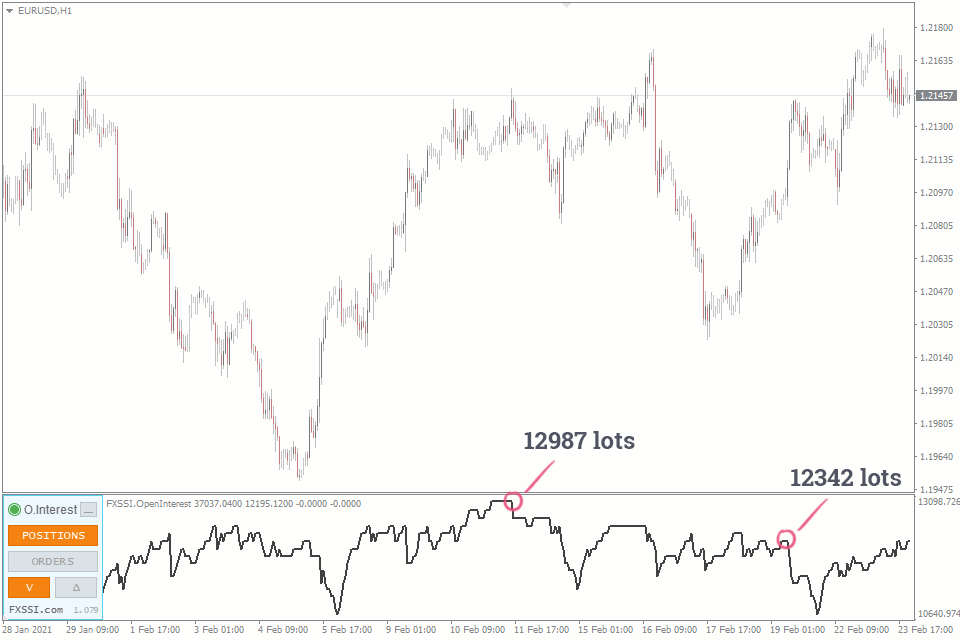
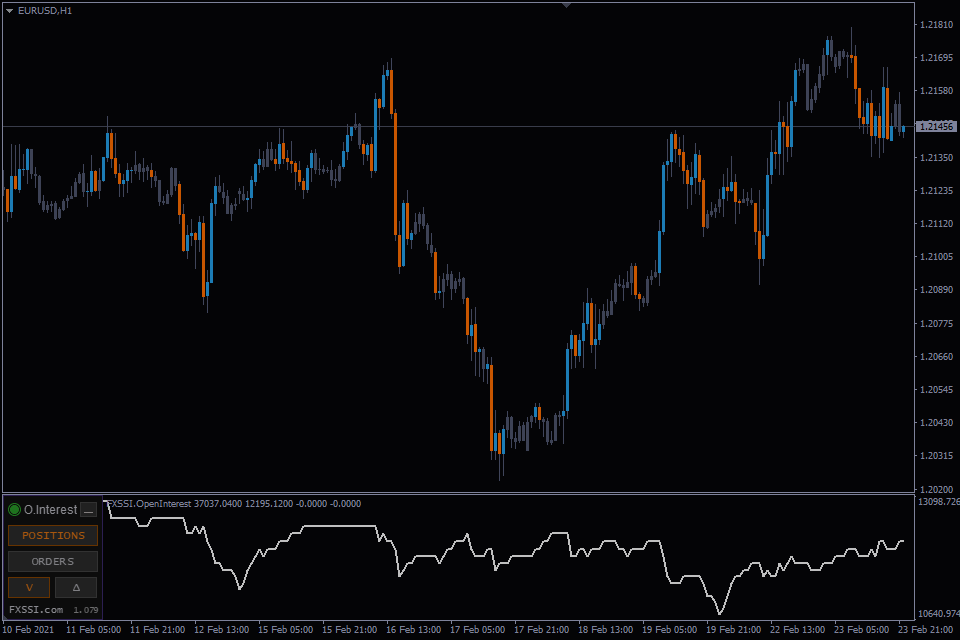
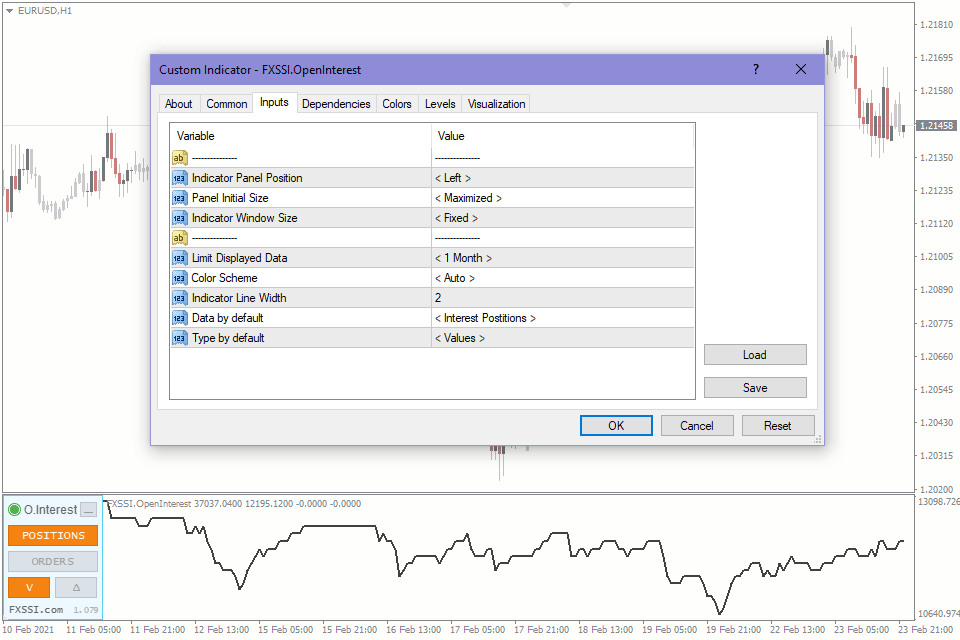
FXSSI.OpenInterest - Overview
Open Interest – for Metatraser 4/5, an indicator that displays a graph of the total amount of opened Long and Short trades or, in other words, the total volume of opened orders in the market.
The indicator is ready for use and does not require special settings. Just drag the indicator onto the chart and select a color scheme.
Indicator Feautures
1. Select data type. You can switch between data types directly from the indicator window. There is no need to go into the settings and change something.
- Positions – the total number of opened positions.
- Orders – the total number of active pending orders.
- V – volume – display data in lots.
- Delta – display the difference between the current and previous value of open interest.
2. Minimize the panel. In case you need to free up space on the chart, the panel with buttons can be minimized by clicking on the “_” sign.
Settings (MT4/MT5)
Indicator Panel Position. Choice of panel location: left or right.
Panel Initial Size. Determines the state of the panel minimized or maximized at the moment the terminal starts.
Indicator Window Size. Fixed or floating winow size.
Limit Displayed Data. This parameter determines the depth of the history that the indicator will try to display on the chart. However, this does not mean that he will be able to display it all.
Color Scheme. Switch between dark and light color scheme.
Indicator Line Width. This setting is responsible for the thickness of all lines in the form of a graph. Delta is always equal to the width of the candle.
Data by default. Which data should be displayed by default, Positions or Orders.
Type by default. Display by default, Delta or Value in lots.
How to add FXSSI.OpenInterest in MT4/MT5
The FXSSI.OpenInterest indicator is part of the "FXSSI Pro" package, which also includes several other professional indicators.
Follow the instructions below to install the "FXSSI Pro" indicators package to your MT4 terminal:
- Download the ZIP-archive with "FXSSI Pro" indicators by clicking the link at the top of the page;
- Extract the contents of the archive (indicator files and DLL library) to the MQL4/5 folder of your terminal;
- If the system offers you the File Replacement, click – Yes;
- Restart the MT4/MT5 terminal;
- Run the indicator by double-clicking its name in the MT4 Navigator;
- Check the "Allow DLL imports" box and click "OK";
- Go through the Authorization Procedure: click the "Authorize Link" that will appear after you first start the indicator, and sign in to your account;
- The indicator will be displayed on the chart;
- Adjust the indicator settings according to your needs: press CTRL+I, select the indicator from the list and switch to the "Inputs" tab.
If you have any difficulties while installing the indicator, please view the detailed instruction.