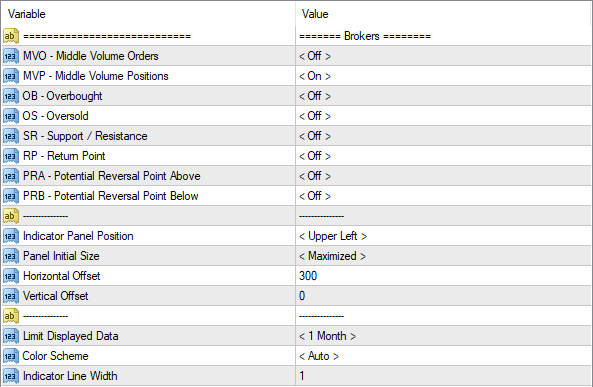FXSSI.Derivatives
FXSSI.Derivatives Screenshots (8)
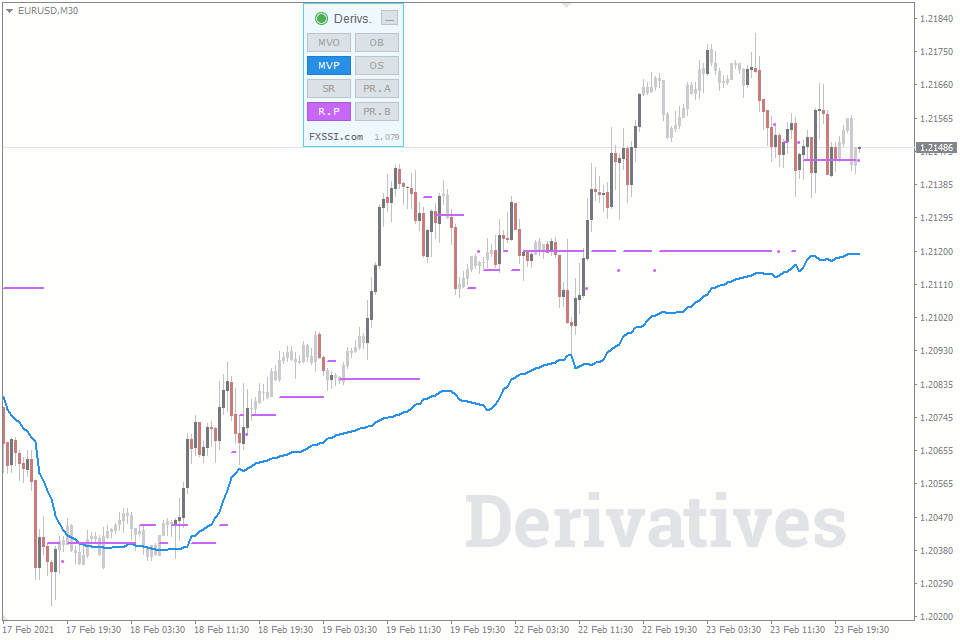
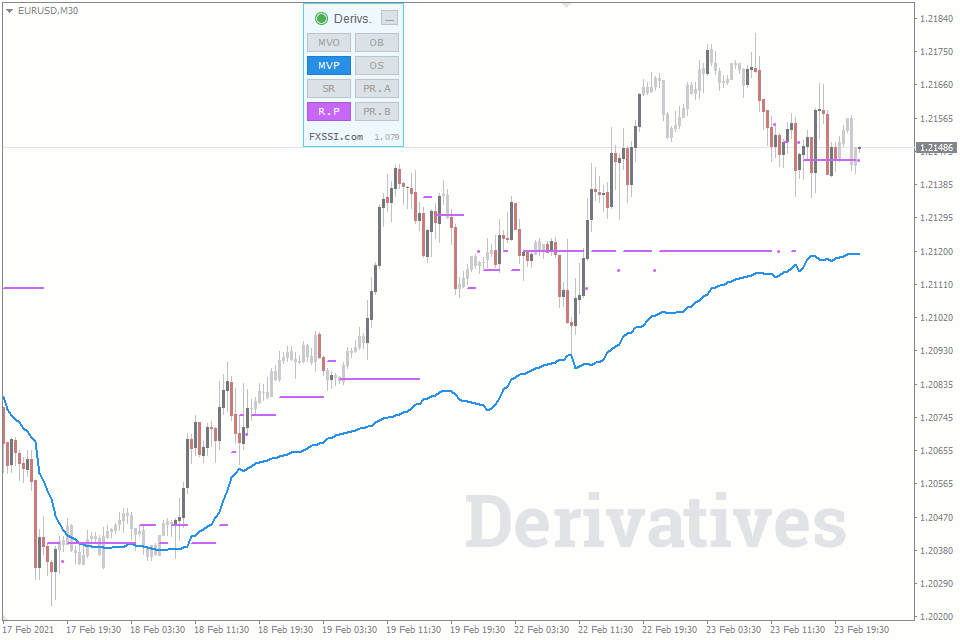
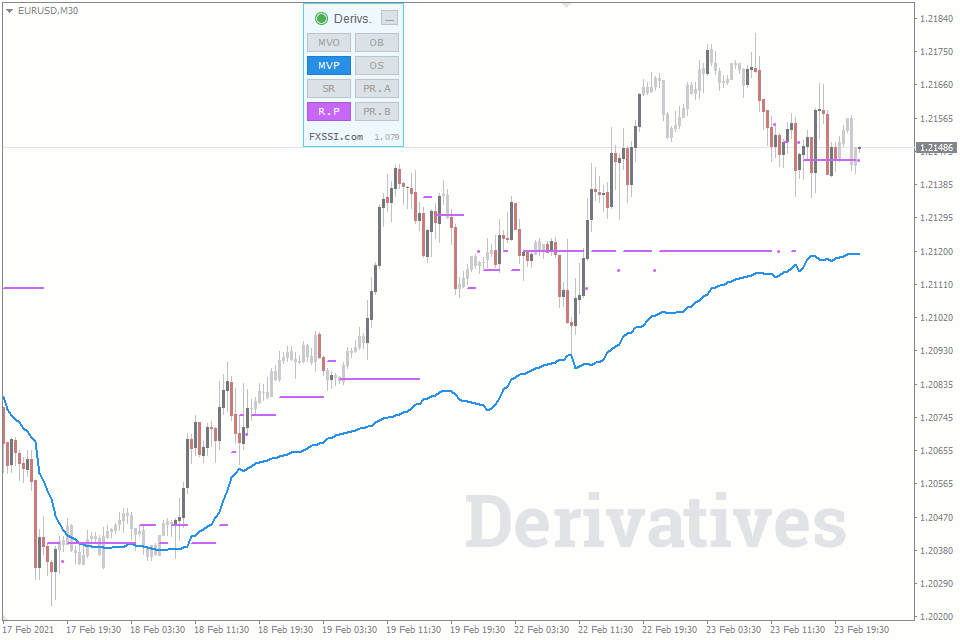
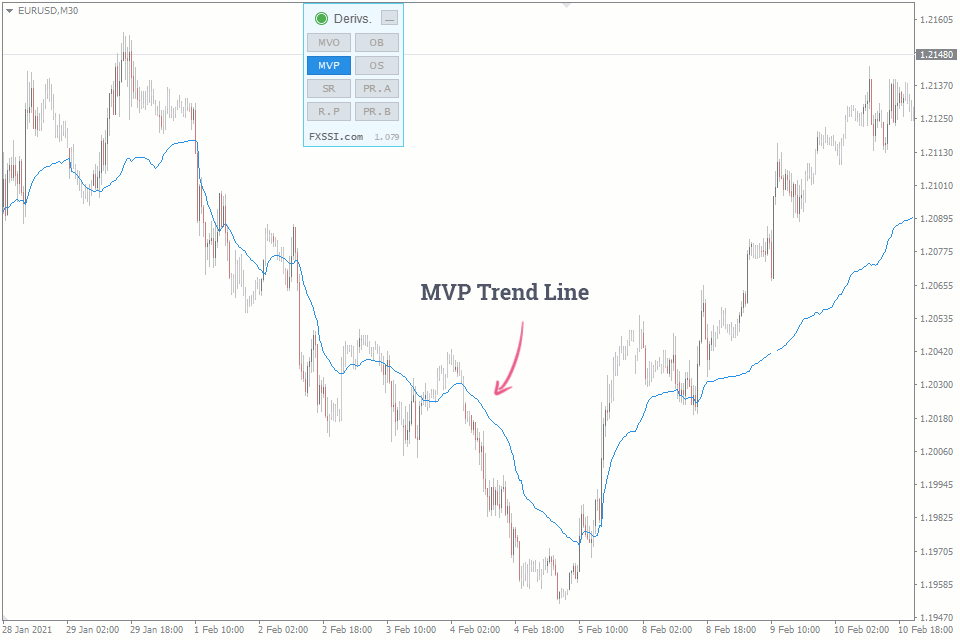
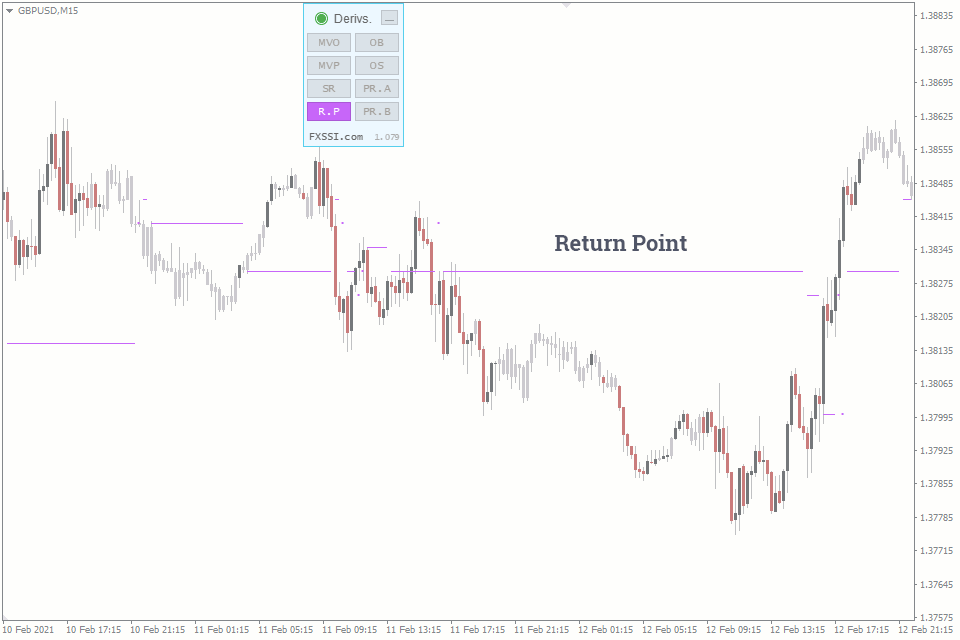
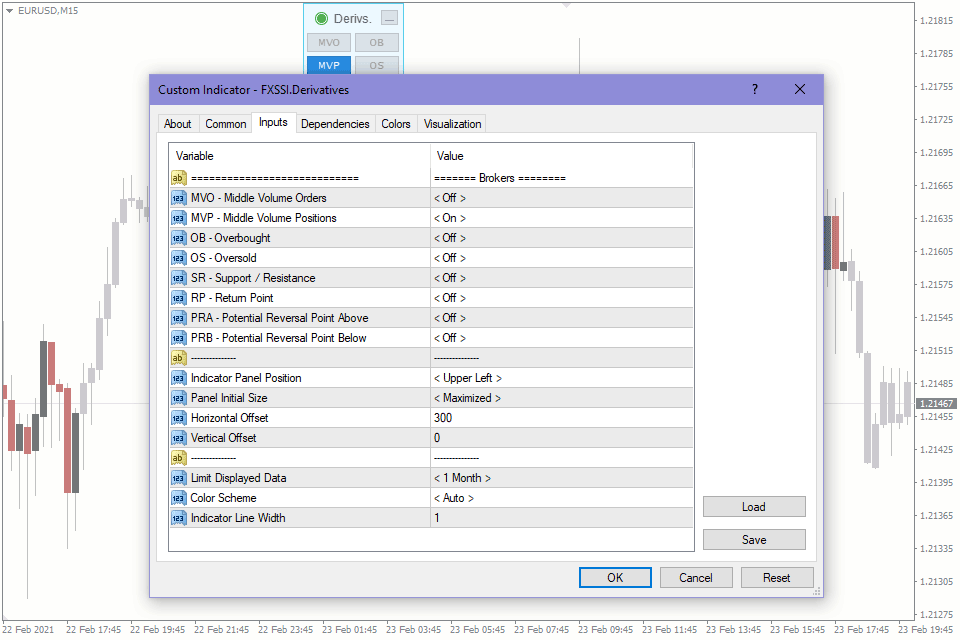
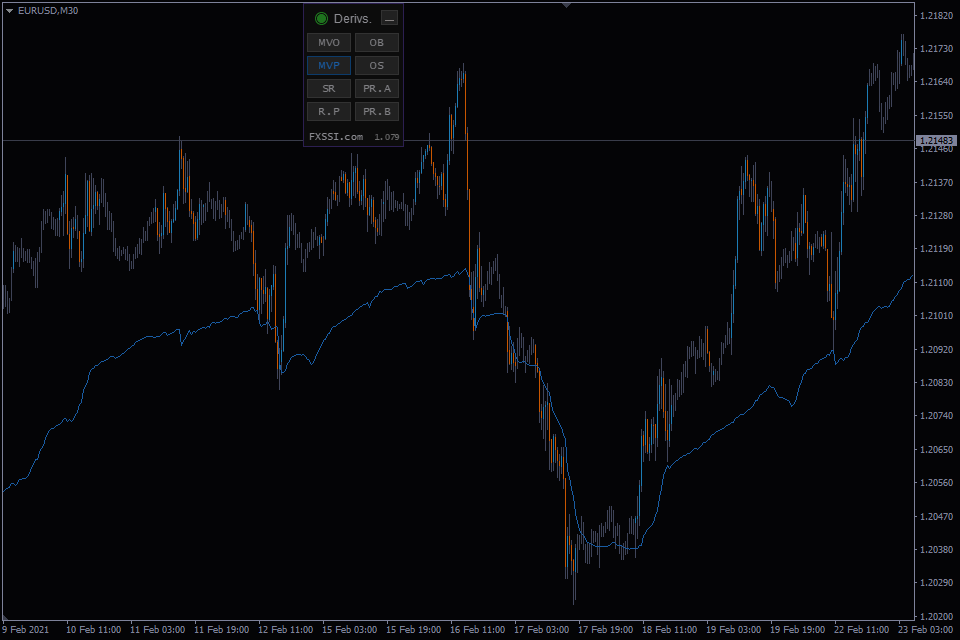
FXSSI.Derivatives - Overview
FXSSI.Derivatives is an indicator displaying a set of derivatives obtained from the Order Book data. These data can be familiar from the labels in DOM Snapshots tool, but represented in form of chart.
Labels:
- MVO – Middle Volume by pending Orders;
- MVP – Middle Volume by opened Positions;
- OB – overbought level;
- OS – oversold level;
- SR – support or resistance;
- RP – gravity level;
- PRA, PRB – in developing… Must be potential reversa levels.
Settings description
MVO. Displays the level at which 50% of the total volume of orders is.
MVP. Displays the level at which 50% of the total opened position is located.
OB. Levels at which over 80% of buyers are in profit.
OS. Levels at which over 80% of sellers in profit.
SR. Automatically calculated maximum accumulation of limit orders which represents support or resistance level.
RP. Return point – the level to which the price tends.
PRA Potential pivot point above current price.
PRB Potential pivot point below current price.
Indicator Panel Position. Choice of panel location, left or right, top or bottom.
Horizontal Offset. Any value is set, the default is 300.
Vertical Offset. Any value is set, the default is 0.
Panel Initial Size. Choice of panel size at terminal startup.
Limit Displayed Data. This parameter determines the depth of the history that the indicator will try to display on the chart.
Indicator Line Width. The thickness of all labels line.
Color Scheme. Switch between dark and light color scheme.
How to add FXSSI.Derivatives in MT4/MT5
The FXSSI.Derivatives indicator is part of the "FXSSI Pro" package, which also includes several other professional indicators.
Follow the instructions below to install the "FXSSI Pro" indicators package to your MT4 terminal:
- Download the ZIP-archive with "FXSSI Pro" indicators by clicking the link at the top of the page;
- Extract the contents of the archive (indicator files and DLL library) to the MQL4/5 folder of your terminal;
- If the system offers you the File Replacement, click – Yes;
- Restart the MT4/MT5 terminal;
- Run the indicator by double-clicking its name in the MT4 Navigator;
- Check the "Allow DLL imports" box and click "OK";
- Go through the Authorization Procedure: click the "Authorize Link" that will appear after you first start the indicator, and sign in to your account;
- The indicator will be displayed on the chart;
- Adjust the indicator settings according to your needs: press CTRL+I, select the indicator from the list and switch to the "Inputs" tab.
If you have any difficulties while installing the indicator, please view the detailed instruction.