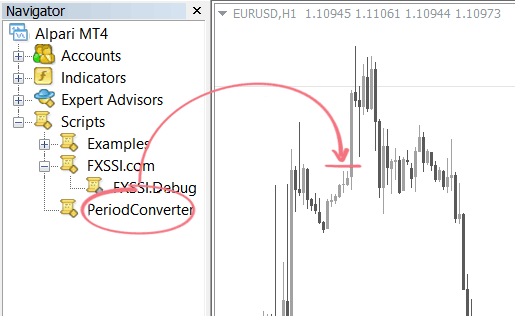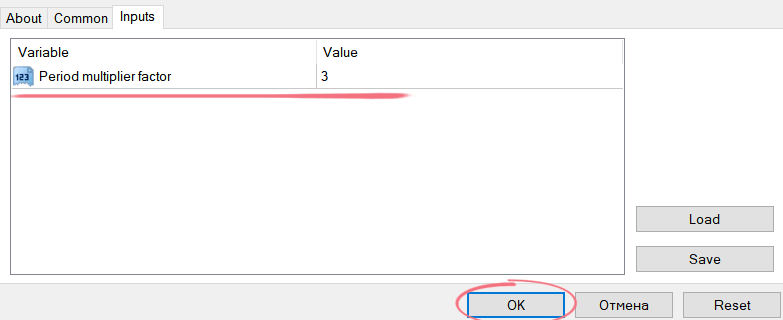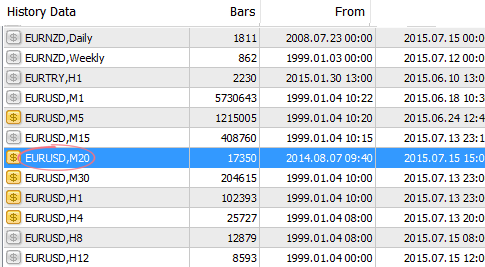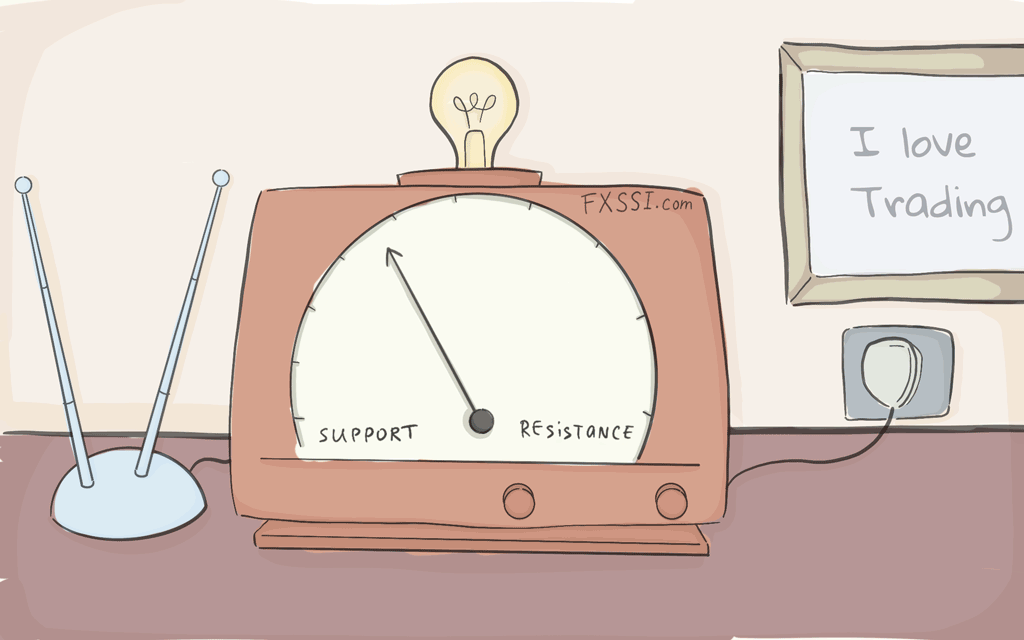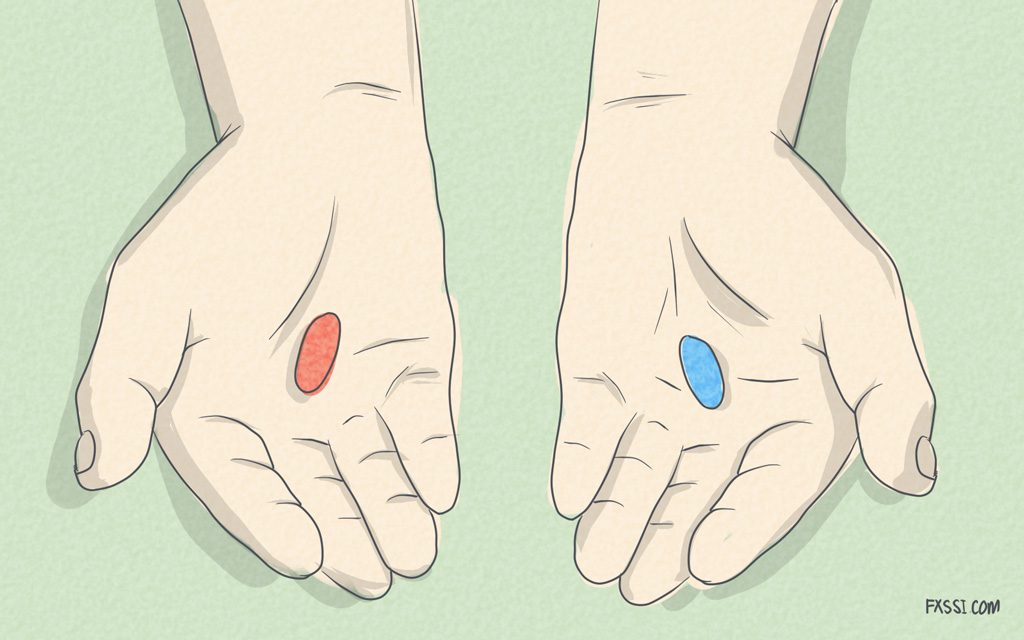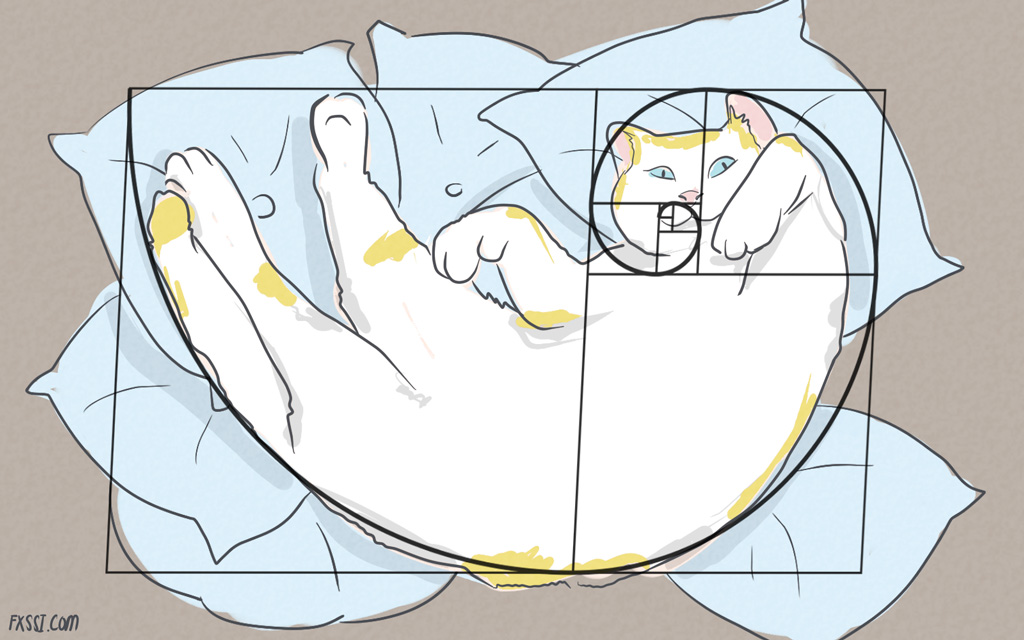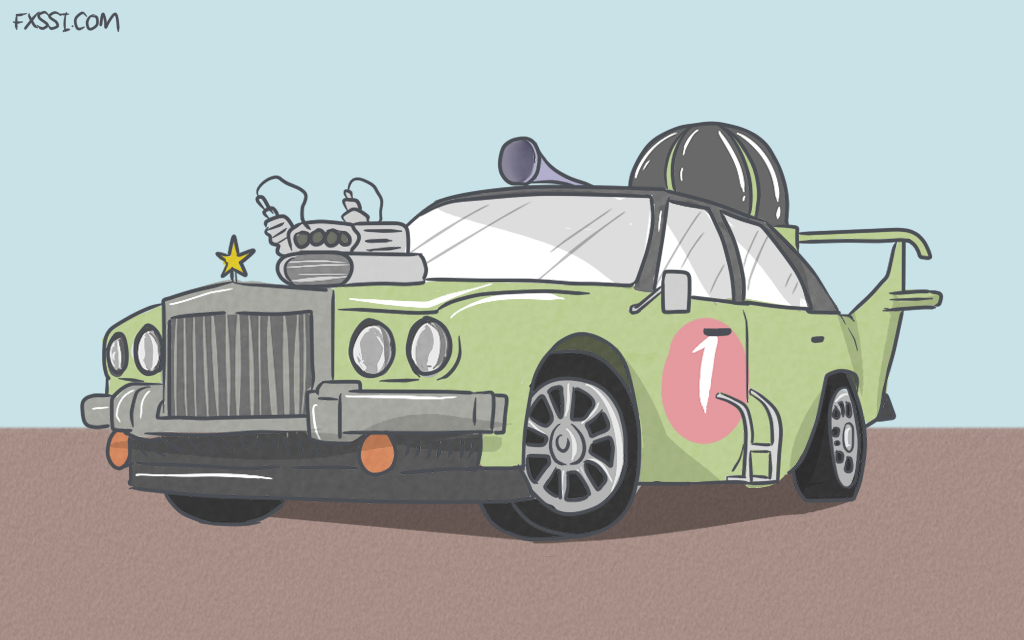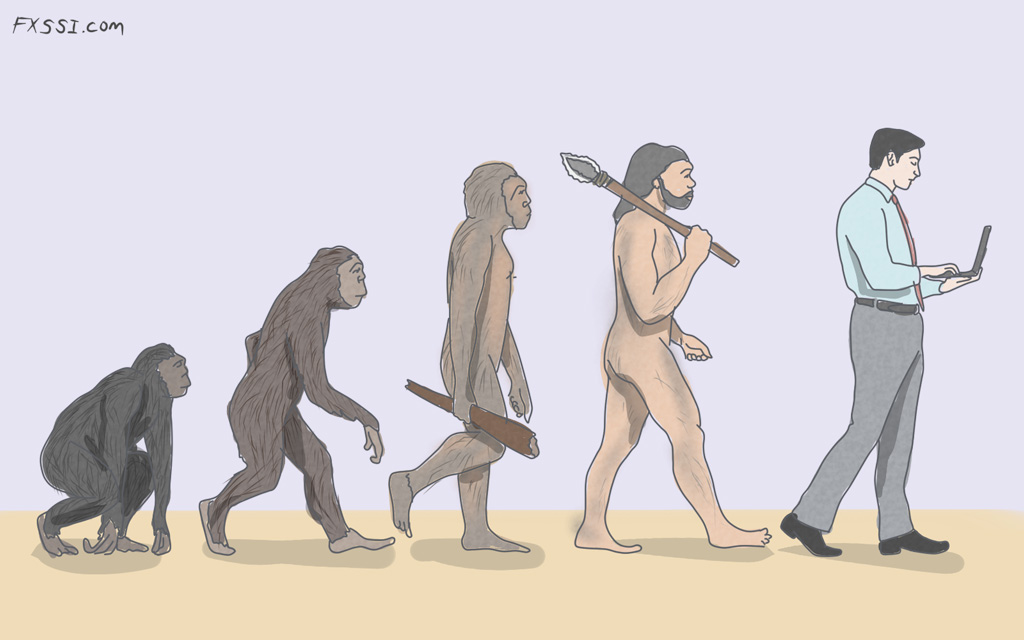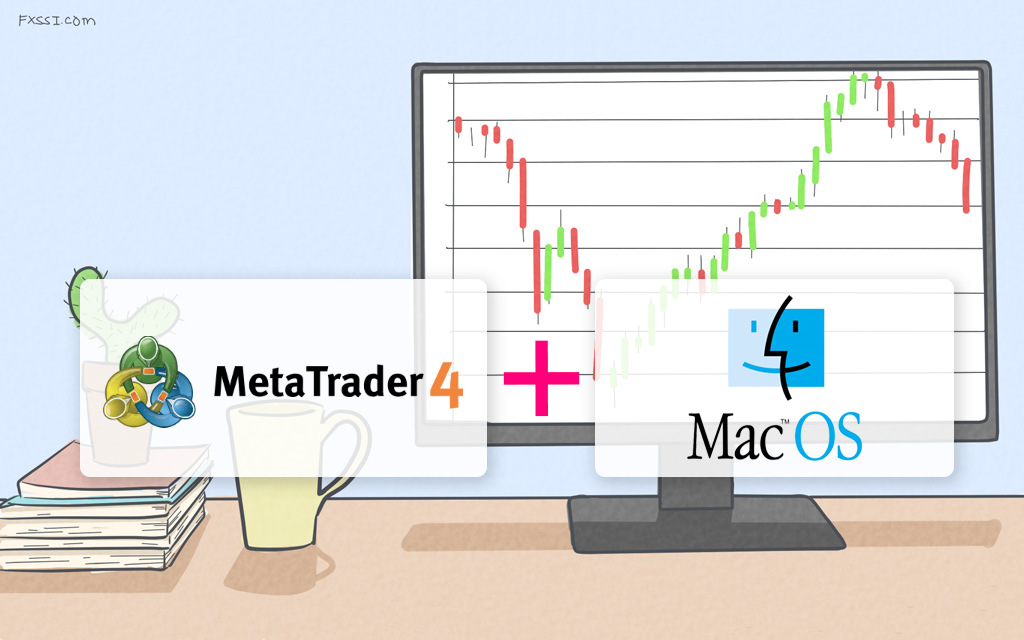Creating a Non-Standard Timeframe in MT4
We use non-standard timeframes in the “Modified Portfolio of Orders” tool: it’s not our whim, but the need because of the received data format.

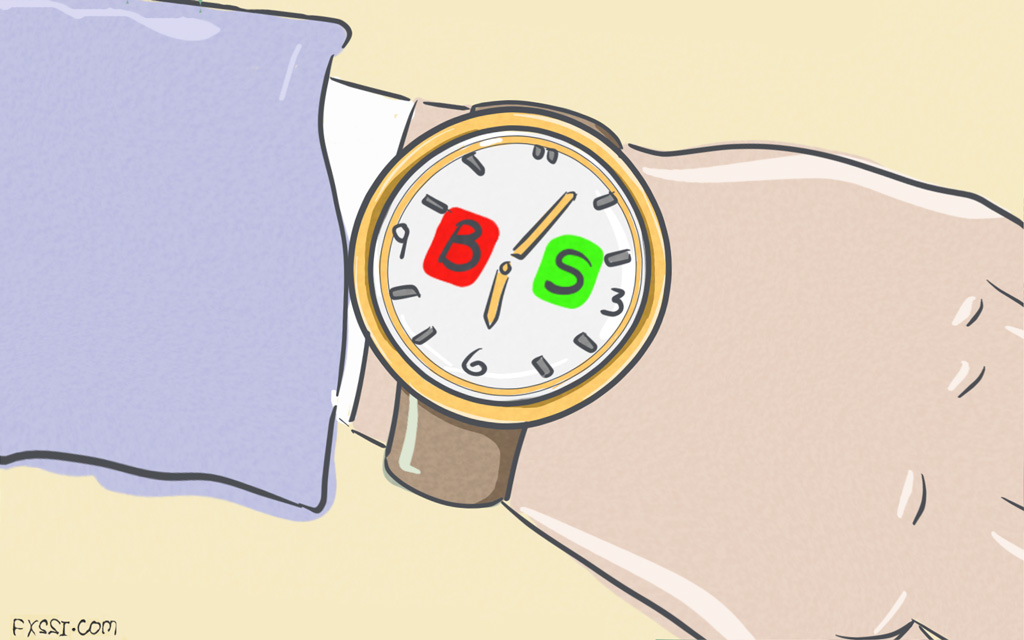
Now let’s talk about how to create a non-standard timeframe in MT4:
Step 1. Open the chart of the selected currency pair and find the script called PeriodConverter in the Navigator menu (Ctrl + N).
The script works as follows if you drag it onto the M1 chart and specify 3 in the Inputs, the output will be the M3 chart.
If you drag it onto the M5 chart and specify the multiplier (“Period multiplier factor”) of 4, you will get the desired M20 timeframe.
Step 2. Now that you know how the script works, select the desired timeframe and drag the script onto the chart.
Step 3. Make sure to tick the “Allow DLL imports” checkbox on the “General” tab so that a non-standard timeframe is updated online.
Step 4. Specify the required timeframe multiplier.
For example, you’ll need either M1 timeframe with a multiplier of 20 or M5 timeframe with a multiplier of 4 to get M20 timeframe.
Step 5. Next, click File → Open Offline. After which, you’ll see the list of various timeframes, where you can find yours.
Step 6. An automatically updated chart with a non-standard timeframe will open. You’ll see the inscription (“offline”) next to it – that's how it should be.
Prerequisite for the quotes on the chart to be updated is an open “donor” timeframe with the script running on it.
So, be aware of the conditions, under which this script “drops off” the chart:
- closing a terminal;
- changing a timeframe on the “donor” chart;
- changing a template or a profile on the “donor” chart.
Therefore, every time you start the terminal, you‘ll have to run the script again.
This poorly designed MT4 solution isn’t very convenient and will more likely make you give up using non-standard timeframes sooner or later.
Btw, if you are looking to upgrade your terminal with pro indicators and different utilities you can browse from variety of resources available at FXSSI Product manager.