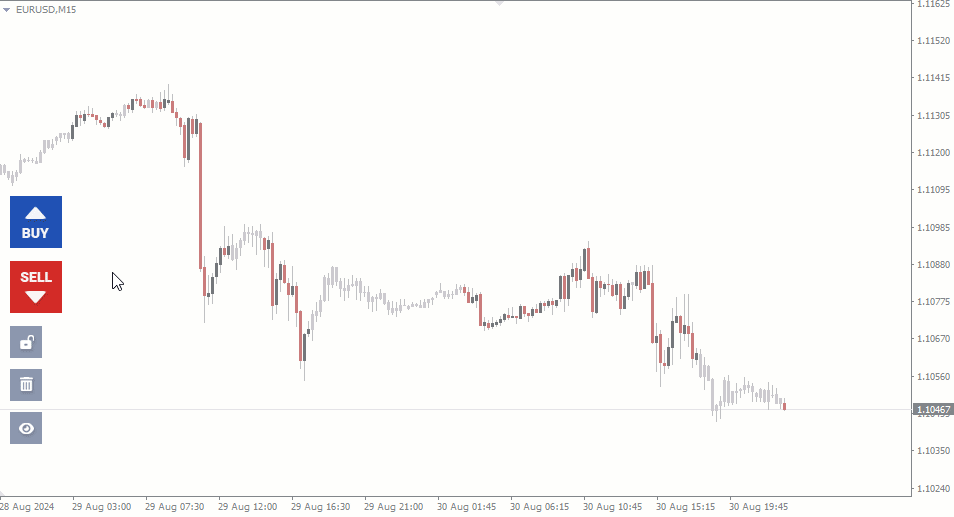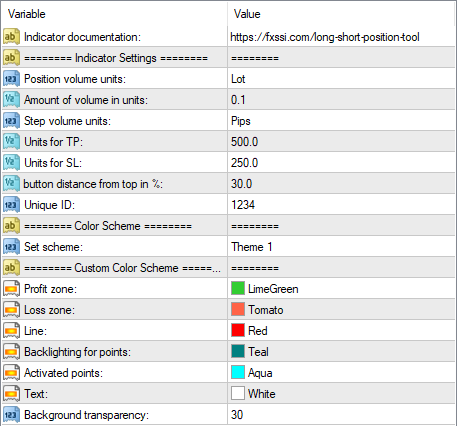LongShortPositionTool
LongShortPositionTool Screenshots (8)
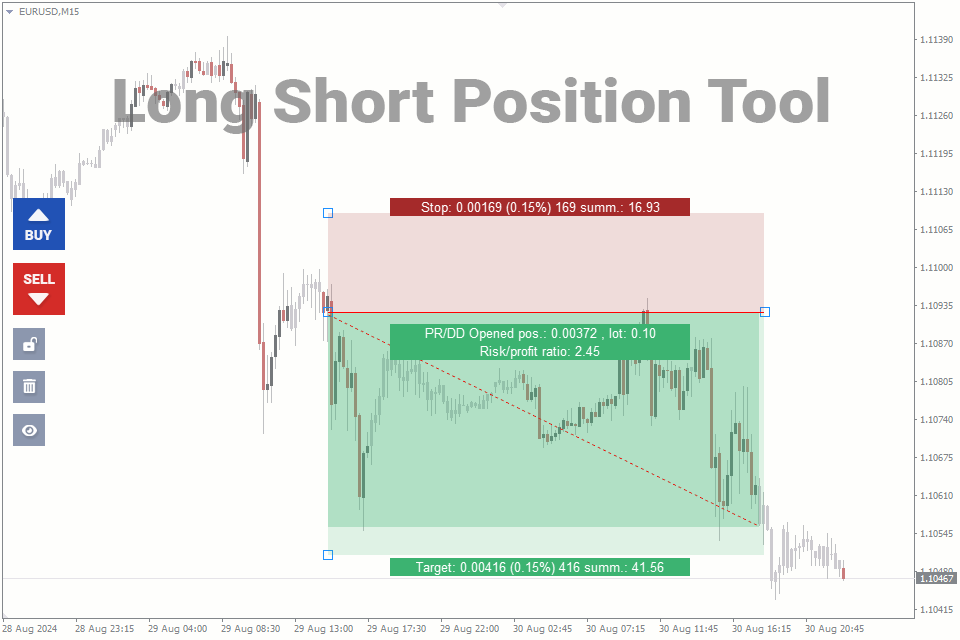
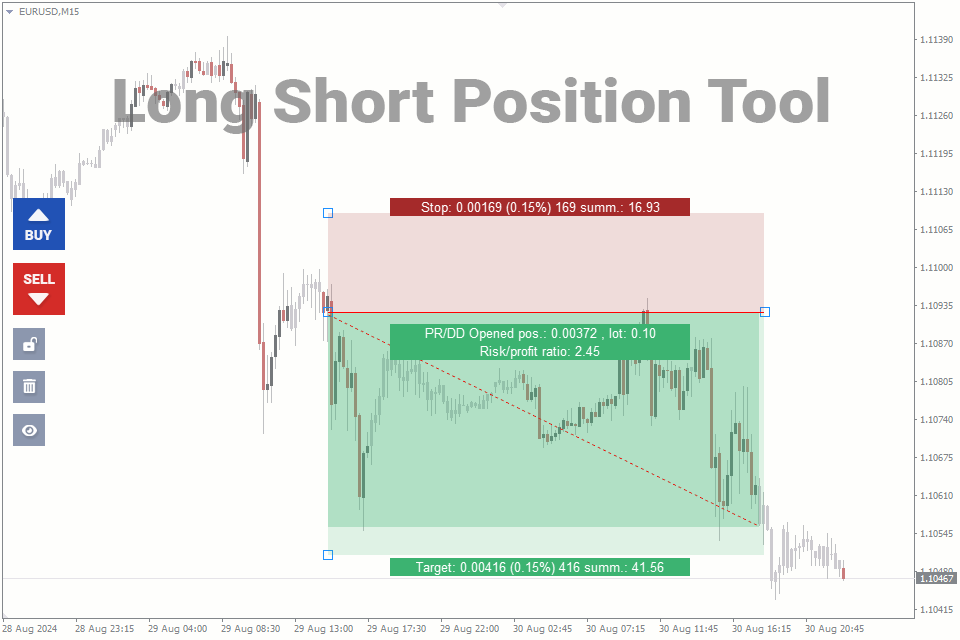
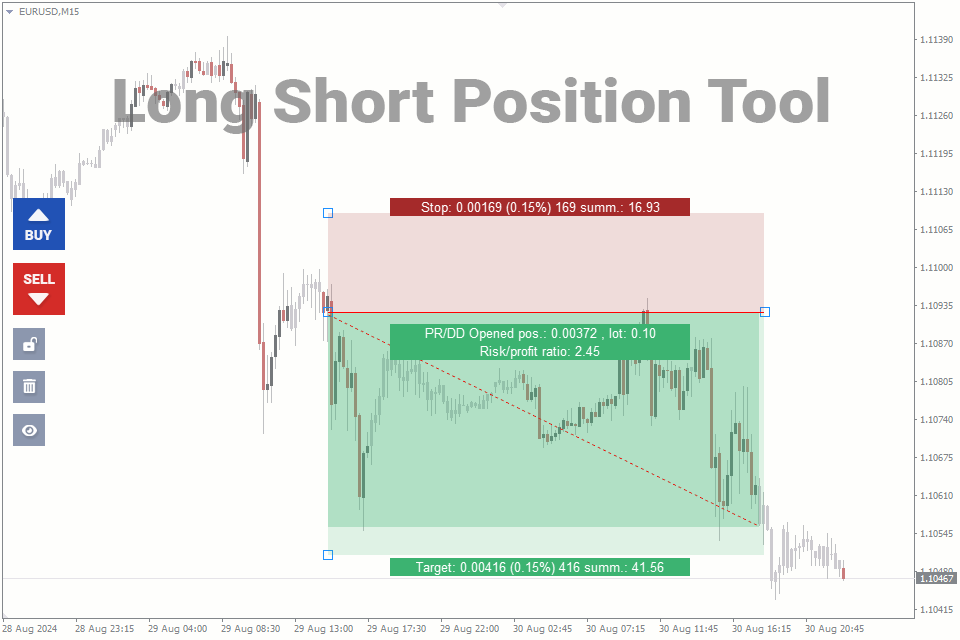


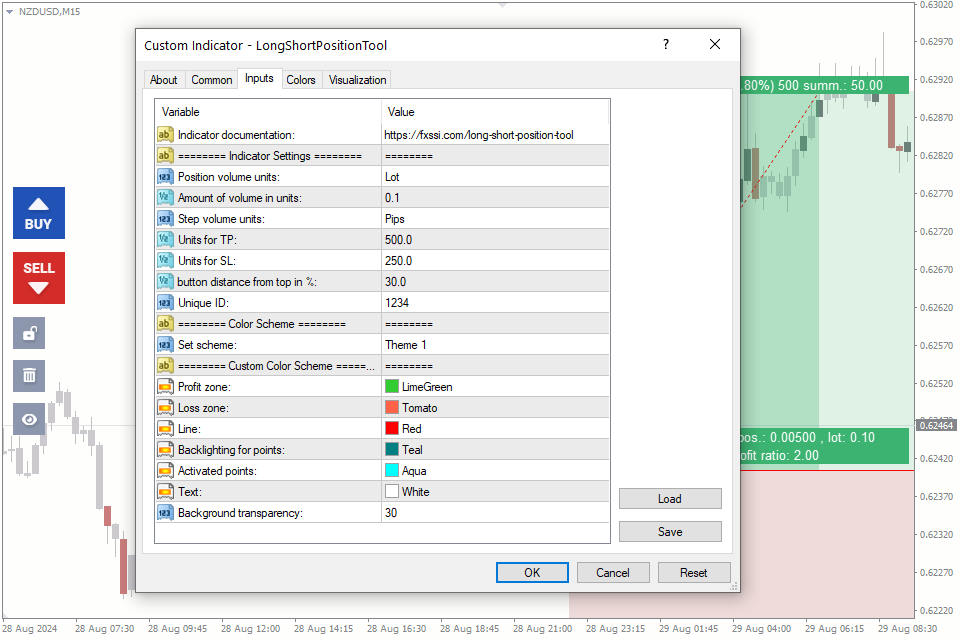
LongShortPositionTool - Overview
Trading in the financial markets can be a complex task, requiring precision, speed, and strategy. For traders who use the MT4 and MT5 platforms, the Short Long Position Tool can be a game-changer. Similar to the position tools available on TradingView, this tool enhances your charting experience by providing visual aids that help you understand your trades more clearly.
What is the Short Long Position Tool?
The Short Long Position Tool is designed to simplify your trading decisions by drawing visually distinct areas on the chart to represent a trade.
When you place a trade, the tool creates a rectangular area on your chart. The green zone indicates the take profit area, while the red zone shows the stop loss area. A red line in the middle represents the opening price of the trade.
When the market reaches the opening price, the tool dynamically updates, displaying a darker zone with a red dotted line connecting the opening and the current price. This darker zone changes color to reflect the status of the trade—green for a profitable position and red for a losing one.
The beauty of this tool lies in its interactive elements. Hover over any part of the rectangle, and you'll see detailed information about the trade divided into three blocks:
- Target Level: Displays the required price change to reach your take profit, both in terms of pips and as a percentage of the current price movement. You’ll also see the potential profit in monetary terms.
- Stop Level: Shows the necessary price change to hit your stop loss, again presented in both pips and as a percentage of price movement. Additionally, it displays the potential loss in monetary terms.
- Status Block: Provides real-time updates on your trade’s profit or loss in pips, the lot size of the trade, and the risk/reward ratio.
For additional tools to optimize your trading strategy, explore the full range of professional trading solutions in the FXSSI Pro Pack.
Interactive Features at Your Fingertips
This tool isn't just about showing you where your trade stands—it's designed to be fully interactive.
When you click on the area, four dots will appear, giving you control over different aspects of your trade:
- Adjust Stop and Target Levels: These two dots allow you to drag and adjust your stop loss or take profit levels to adapt to changing market conditions.
- Extend Trade Duration: You can extend the trade in time to give yourself more room for analysis or wait for the market to reach your desired levels.
- Move Entire Trade Area: Simply drag the rectangle to reposition it on the chart if you decide to change the trade entry point.
The tool also includes five additional buttons that give you direct control over your trades:
- Open Buy Trade (Blue Button): Click this button to display two red crossed lines on the chart, allowing you to place a buy trade exactly where you want.
- Open Sell Trade (Red Button): Click this button to display two red crossed lines on the chart, giving you the flexibility to place a sell trade at your desired position.
- Lock Trades: Disables any changes to the trade setup, locking your parameters in place.
- Clear All: Removes all trades from the chart in one click.
- Hide All: Temporarily hides all trades from view, allowing you to focus on other aspects of your analysis.
Key Features of the Short Long Position Tool
The Short Long Position Tool for MT4 and MT5 offers several unique features that set it apart from other position tools:
- Saving Trades: The tool automatically saves your trade parameters to files. This means that even if you change the timeframe or restart the terminal, your trades will remain intact.
- Easy Trade Creation: By clicking on any of the trade buttons, two red crossed lines appear, allowing you to position your trade on the next click. This makes it incredibly simple to set up trades quickly.
- Preset Trade Parameters: You can set default parameters for each trade, such as take profit in pips, stop loss in pips, and trade lot size. The next trade you open will automatically use these settings, saving you time and effort.
- Unique ID for Trades: By assigning a unique ID in the indicator settings, you can transfer trades between different MT4 or MT5 platforms. Simply run the indicator with the same unique ID, and all trades will synchronize across your terminals.
- Color Scheme Customization: The tool offers two built-in color schemes that automatically adapt to dark or light chart backgrounds. If these don’t suit your needs, you can also create custom color options to match your preferences.
Risk/Reward Ratio Calculation: How the Tool Benefits You
The Short Long Position Tool for MT4 and MT5 enhances your trading decisions by visually displaying take profit and stop loss zones with real-time data, allowing you to manage risk more effectively. The tool's interactivity lets you quickly adjust stop loss, take profit levels, extend trades, or lock in parameters as needed.
A core benefit is its dynamic risk/reward ratio calculation, which automatically updates as you modify your trade. This feature gives you a clear view of the potential profit versus the risk involved, ensuring that each trade aligns with your risk management strategy. To understand more about the most effective risk and reward ratios, you can read this article on What is the Best Risk and Reward Ratio?.
Other features like saving trades, preset parameters, and trade synchronization across platforms help maintain your trading setup, even when switching terminals, ensuring consistent strategy implementation.
Customization and Settings
The Short Long Position Tool comes with a comprehensive set of settings to tailor the experience to your specific needs:
- Position Volume Units: You can choose the logic for calculating lot sizes. The options include:
- Lot: Set the trade's lot size manually.
- Percentage: Calculates the lot size based on a percentage of your account balance.
- Currency: Calculates the lot size based on a specific amount of your account balance.
- Amount of Volume in Units: Define the amount or percentage for the above setting.
- Step Volume Units: Set the logic for calculating targets. Choose from:
- Pips: Define the number of pips for both directions.
- Percentage: Set the target and stop loss as a specific percentage of the price change.
- Currency: Set the target and stop loss to achieve a specific amount in your account currency.
- Units for TP and SL: Allows for specific settings for take profit (TP) and stop loss (SL) units.
- Button Distance from Top in %: Adjusts the distance of the indicator's buttons from the top of the chart, allowing for better visibility and ease of use.
- Unique ID: Use this setting to assign a unique identifier for your trades.
- Set Scheme: Choose from built-in themes or define custom colors.
- Custom Colors: Allows you to personalize your chart’s appearance further with custom color options.
- Background Transparency: This setting allows you to adjust the transparency level of the red and green rectangles displayed on the chart. You can fine-tune the transparency to make the rectangles more or less visible, depending on your preference or the chart's background.
How to add LongShortPositionTool in MT4/MT5
Follow the instructions below to install the Indicator to your MT4 or MT5 terminal:
- Download the ZIP-archive with LongShortPositionTool indicator file by clicking the link at the top of the page;
- Unzip the file into the MQL4/5 indicators folder of your terminal;
- Restart the MT4/MT5 terminal;
- Run the indicator by double clicking the indicator name in the MT4/5 Navigator;
- Check the "Allow DLL imports" box and click "OK";
- The indicator will be displayed on the chart;
- Adjust the indicator’s settings according to your needs: press CTRL+I, select the indicator from the list, and switch to the "Inputs" tab.
If you have any difficulties while installing the indicator, please view the detailed instruction.